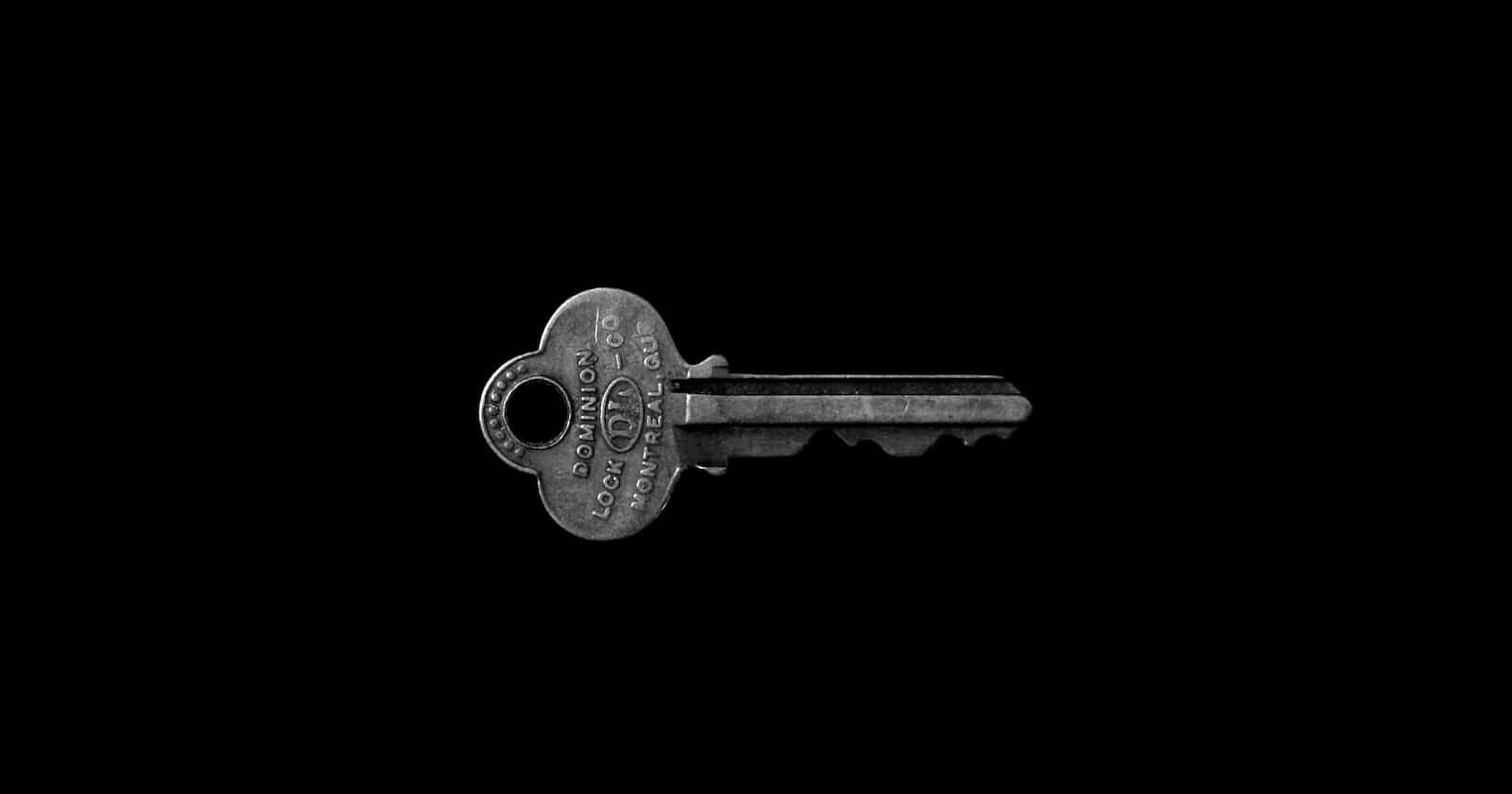Unleashing React's Hidden Power: Conquering the State Persistence Bug!
Most Senior React Devs Don’t Know How To Fix This
Introduction
React is a widely popular JavaScript library for crafting captivating user interfaces. However, there are instances where it exhibits unexpected behavior concerning state persistence across components. In this article, we will explore a common bug that leads to state retention between different elements and learn how to rectify it. We will examine a code example and walk through the process of identifying and resolving the bug. By the end, you will have gained a comprehensive understanding of effectively managing state in React to ensure precise rendering.
The Bug Explained
In the provided code example, a counter component is utilized to track scores for different individuals.
// Counter component
import { useState } from 'react'
const Counter = ({ name }) => {
const [count, setCount] = useState(0);
const increment = () => {
setCount(count => count + 1);
};
const decrement = () => {
setCount(count => count - 1);
};
return (
<div>
<h2>{name}</h2>
<button onClick={decrement}>Decrement</button>
{count}
<button onClick={increment}>Increment</button>
</div>
);
};
export default Counter
However, when the following code is used, featuring two counters for different individuals, Ram and Krish, a bug arises. The bug occurs when incrementing one counter and subsequently swapping to the other person. Despite the initial state being set to zero, the counter retains its previous value. This unexpected behavior is caused by the way React determines whether an element is new or differs from a previously rendered element.
// App component
import { useState } from 'react'
import Counter from './Counter'
const App = () => {
const [isRam, setIsRam] = useState(true);
const handleSwap = () => {
setIsRam(r => !r);
};
return (
<div>
{isRam ? <Counter name='Ram' /> : <Counter name='Krish' />}
<br />
<button onClick={handleSwap}>Swap</button>
</div>
);
};
export const App
React identifies element differences based on their position in the DOM and the elements that were present before. In the given code, both counters are rendered within the same container element with identical structure and order. Consequently, React assumes they are the same element and preserves the state, leading to the persistence bug.
Common Pitfall: useEffect for State Reset
Many developers often fall into the trap of using useEffect it to reset the state. While it may initially seem like a convenient solution, relying on useEffect with specific dependencies for state reset can result in unnecessary rerenders, performance issues, unpredictable behavior, and reduced reusability.
useEffect(() => {
setCount(0)
}, [name])
In the above example, the state is reset whenever the name prop changes. However, what may seem like an innocent and convenient solution can quickly turn into a performance nightmare.
Consider a scenario where the name prop is updated frequently, perhaps in response to user input or network requests. Each time the prop changes, the useEffect hook will be triggered, leading to an unnecessary rerender of the component. This can result in a cascade of subsequent renders and degradation of performance, especially when dealing with complex components or large data sets.
Furthermore, relying heavily on useEffect for state reset can introduce unpredictable behavior. Since the state is being reset within the effect, it may interfere with other dependencies or interactions within your component. This can lead to bugs that are challenging to trace and resolve.
Moreover, depending on useEffect for state reset can diminish the reusability of your component. By tightly coupling the reset logic to specific dependencies, you limit the flexibility and adaptability of your component in different contexts.
Remember, fellow developer, to tread cautiously when relying on useEffect for state reset. Keep performance in mind, anticipate the impact on your component's behavior, and seek alternative strategies when necessary.
Solution
To resolve this bug, we have two options:
Change the DOM structure: By altering the DOM structure, we can make React recognize the elements as different. For example, wrapping one counter in a
<div>and the other in a<section>would make them distinct. These forces React to reset the state when swapping between the counters.return ( <div> {isRam ? ( <div> <Counter name="Ram" /> </div> ) : ( <section> <Counter name="Krish" /> </section> )} <br /> <button onClick={handleSwap}>Swap</button> </div> )Use keys to differentiate elements: If you want to keep your code as is, Another solution is to use keys, which help React distinguish between elements with the same structure. By assigning a unique key to each counter, React will treat them as separate entities and reset the state accordingly.
return ( <div> {isRam ? ( <Counter name="Ram" key="Ram" /> ) : ( <Counter name="Krish" key="Krish" /> )} <br /> <button onClick={handleSwap}>Swap</button> </div> )By assigning the name as the key, React can differentiate between the two counters and reset the state accordingly when swapping between them.
Conclusion
By using keys in React, we can address the state persistence bug that occurs when rendering similar elements within the same DOM structure. Keys provide a way to explicitly distinguish between elements, allowing React to reset the state correctly. Understanding how keys work in React can help you develop more robust and accurate applications.